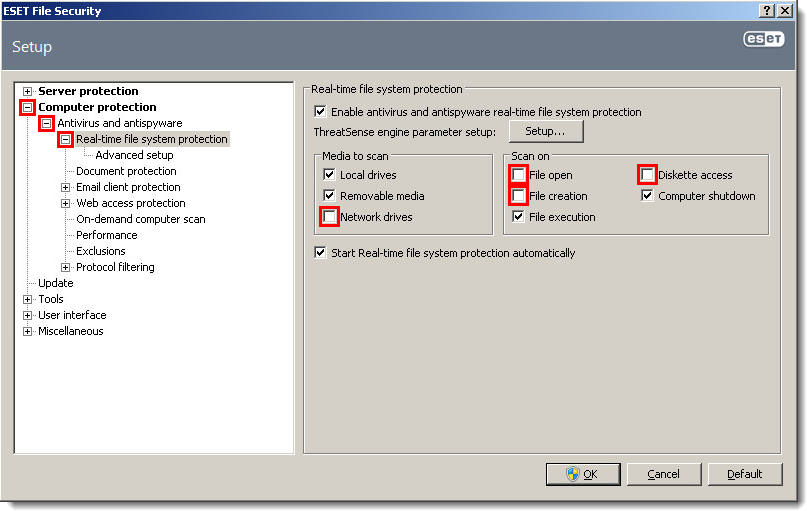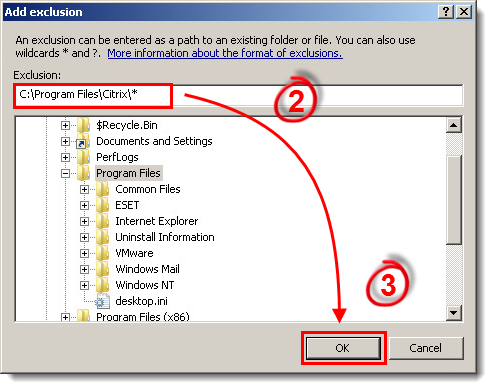Details
ESET server products can run in a virtualized environment using default settings, but by making a few small changes you can minimize the impact to performance ESET products will have on your virtual machine.
Solution
I. Disable the EGUI from loading for all sessions
II. Scan file execution events and local drives only
-
Open ESET File Security. Click Start → All Programs → ESET → ESET File Security → ESET File Security.
-
Press F5 to access Setup.
-
Expand Computer protection → Antivirus and antispyware → Real-time file system protection.
- Deselect the check boxes next to Network drives, File open, File Creation and Diskette access. When you are finished, continue to the next section.
Figure 1-1
Click the image to view larger in a new window
III. Add needed exclusions
-
Expand Antivirus and antispyware and click Exclusions by path.
-
Click Add and exclude the directory:
C:Program FilesCitrix*
View the Citrix Consolidated list of Antivirus exclusions - Click OK to save your changes.
Figure 2-1
Click the image to view larger in a new window